|
|
马上注册,结交更多好友,享用更多功能,让你轻松玩转社区。
您需要 登录 才可以下载或查看,没有账号?立即注册
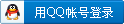
x
<p><font size="5" color="#0000ff"><strong>为了方便交流,让关注您的用户知道您来自何方,请没有注明所在地区的朋友,按照下面的操作步骤补充上您的所在地,即来自哪里。谢谢!</strong></font></p><p /><p><font size="5" color="#0000ff"><strong>1、找到<font style="background-color: rgb(255, 153, 102);">‘设置’  <span style="background-color: rgb(255, 255, 204);">然后点击进入</span></font></strong></font></p><p><font size="5" style="color: rgb(0, 0, 255); font-weight: bold;">
</font></p><p><font size="5" style="color: rgb(0, 0, 255); font-weight: bold;">
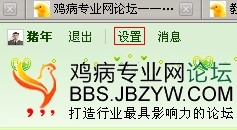
</font></p><p><font size="5" style="color: rgb(0, 0, 255); font-weight: bold;">
</font></p><p><font size="5" style="color: rgb(0, 0, 255); font-weight: bold;">或者直接用下面这个地址</font><font size="5" style="color: rgb(0, 0, 255); font-weight: bold;">进入</font><font size="5" style="color: rgb(0, 0, 255); font-weight: bold;">:<a href="http://bbs.jbzyw.com/profile.php?action=modify">http://bbs.jbzyw. ... 6;php?action=modify</a></font></p><p>
</p><p>
</p><p /><p><strong><font size="5" color="#0000ff" style="background-color: rgb(255, 153, 102);"></font></strong></p><p>
 </p><p /><p><font size="5" color="#0000ff"><strong>2、在编辑资料的中部找到<font style="background-color: rgb(255, 153, 102);">‘来自’</font>,请如实填写;</strong></font></p><p><strong><font size="5" color="#0000ff"></font></strong></p><p> 
 </p><p /><p><font size="5" color="#0000ff"><strong>3、修改无误后,点击<font style="background-color: rgb(255, 153, 102);">‘确认修改’</font>即可</strong></font></p><p><strong><font size="5" color="#0000ff"></font></strong></p><p>
</p><p /><p><font size="5" color="#0000ff"><strong>3、修改无误后,点击<font style="background-color: rgb(255, 153, 102);">‘确认修改’</font>即可</strong></font></p><p><strong><font size="5" color="#0000ff"></font></strong></p><p>
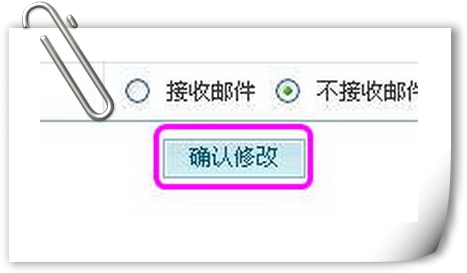  </p><p /><p><font size="5" color="#0000ff"><strong>5、你的所在地变出现在你的头像下面。</strong></font></p><p /><p>
 </p><p /><p><font size="5" color="#0000ff"><strong>5、你的所在地变出现在你的头像下面。</strong></font></p><p /><p>
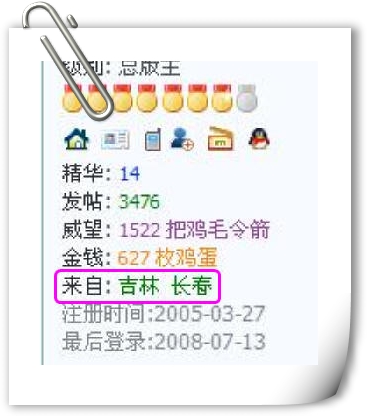 </p>
</p> |
|